ZX Spectrum Next SD Card Distribution Images for CSpect and real machines
&
Support Files for ZX Spectrum Next Pixel Artists
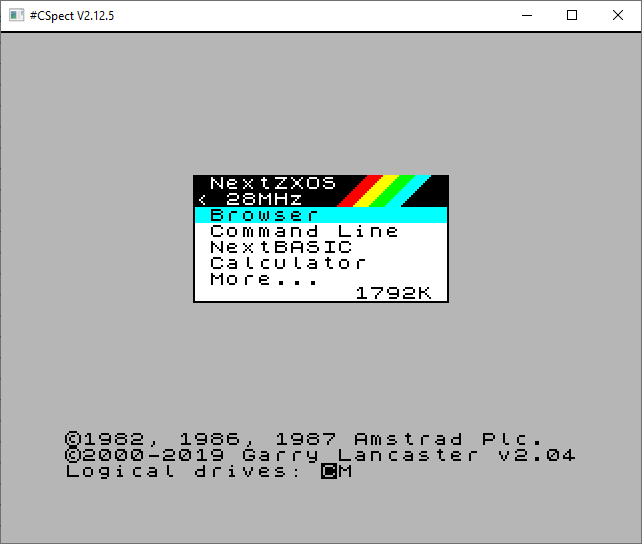
This page contains the current Official ZX Spectrum Next Software distributions in SD card image form for use with CSpect and real ZX Spectrum Next boards.
Also included are empty SD Card images you can use as second SD cards in
CSpect. Read the CSpect
documentation in http://www.cspect.org for details
There are 4 different images of the distribution in 2Gb, 4Gb, 8Gb and 16Gb sizes and similarly for the empty SD Cards.
Since these images serve the needs of CSpect users as well as ZX Spectrum Next board owners, the zip files below contain BOTH the image file and the two Next ROM files required by CSpect to operate. These two files namely: enNextZX.rom and enNxtMMC.rom -MUST- be placed in the root folder of your CSpect installation. They are useless to ZX Spectrum Next board/machine users and can be safely deleted.
Users of Windows machines can write the images onto real SD cards by using Win32 Disk Imager which you can download here. Unix/Linux machine users can write the images back to SD Cards using dd or similar tool.
For the convenience of CSpect users you can also find the openal32.dll file (all machines) as well as its installer (windows machines only), otherwise you will need to start CSpect with the -sound switch to disable sound output. For non-windows users you will need also need a recent version of mono. Refer to the CSpect documentation for details.
CURRENT DISTRO IMAGES
-------------------------------------
CSPECT Next
distribution 2Gb SD Card Image
CSPECT Next
distribution 4Gb SD Card Image
CSPECT Next
distribution 8Gb SD Card Image
CSPECT Next distribution 16Gb SD Card Image
EMPTY
IMAGES
---------------------
Support Files for ZX Spectrum Next Pixel
Artists
For Pixel Artists, Hobbyists and tinkerers, I'm including some files below that hopefully will make your life easier regarding the use of colour on the ZX Spectrum Next. The list will grow to include my own WASPtools (a graphics converter, sprite editor, palette editor and tilemap manipulator) among other info and documents straight from the ZX Spectrum Next manual and various info I've published over the last couple of years.
Support Files for ZX Spectrum Next Pixel Artists
------------------------------------------------------------------
Photoshop .ACO file containing ALL 512 of Next's colours
Note: This ACO file contains 512 colours expressed as 24bit triplets (RGB) which will then have to be converted to the proper RGB333 indexed file + palette combo for the ZX Spectrum Next to load them -OR- loaded from one of the available tools in the distribution (e.g. Jim Bagley's .bmpload). The equivalent values are described in the excel document below.
ZX Spectrum Next 512 colour model conversion chart (in .xlsx format)